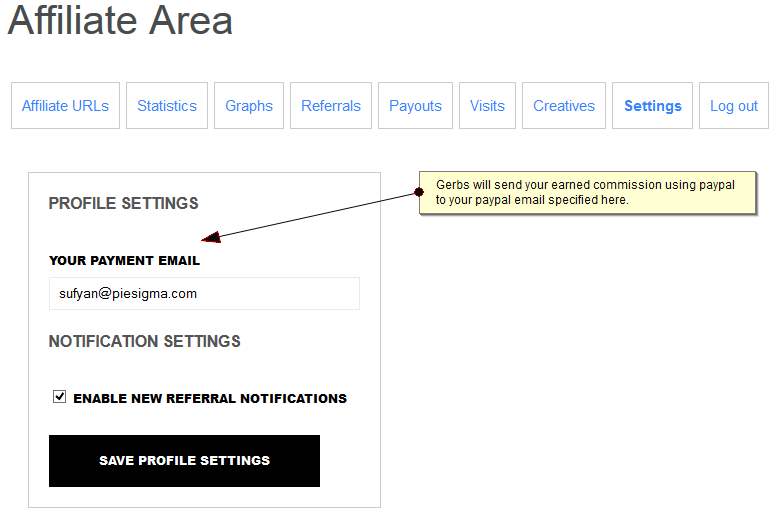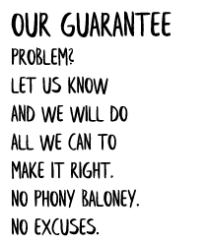How Gerbs AffiliateProgram Works
HOW GERBS AFFILIATE PROGRAM WORKS
Please read below details about how Gerbs affiliate program can work for you as an affiliate to promote our products and earn commissions.
Affiliate Area
Affiliate Area is where you can find the affiliate registration and login form. As a new affiliate marketer, you can apply for our affiliate program from this page but if you have already signed-up as an affiliate and approved access by Gerbs as an affiliate marketer, you can login to your account, generate referral links, view stats, and see your earnings.
A screenshot below explains how how your Affiliate Area will look like:
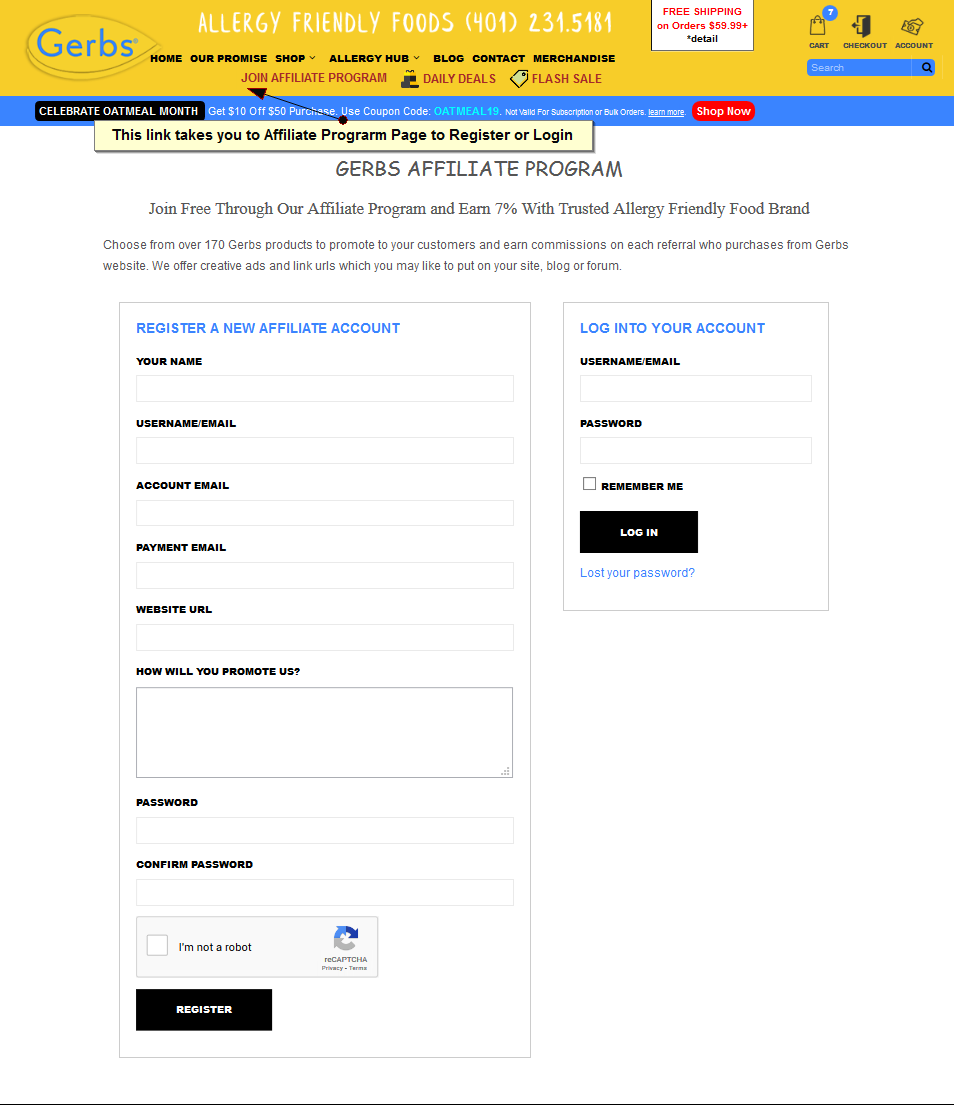
CREATIVES SECTION
When you click on ‘Creatives‘ tab, you can search any product and can copy its code with your affiliate id part of it to use on your blog, website or social page. In the following screenshot, you can see the social media icons of facebook, twitter and pinterest where you can share the product with your tracking id embedded by just clicking on the icon. You can even download any image to use on instagram and put the tracking link after copying from the Creatives section.
It also lists the promotional banners uploaded by Gerbs and your affiliate code with each banner to use on your blog / website or social media pages.
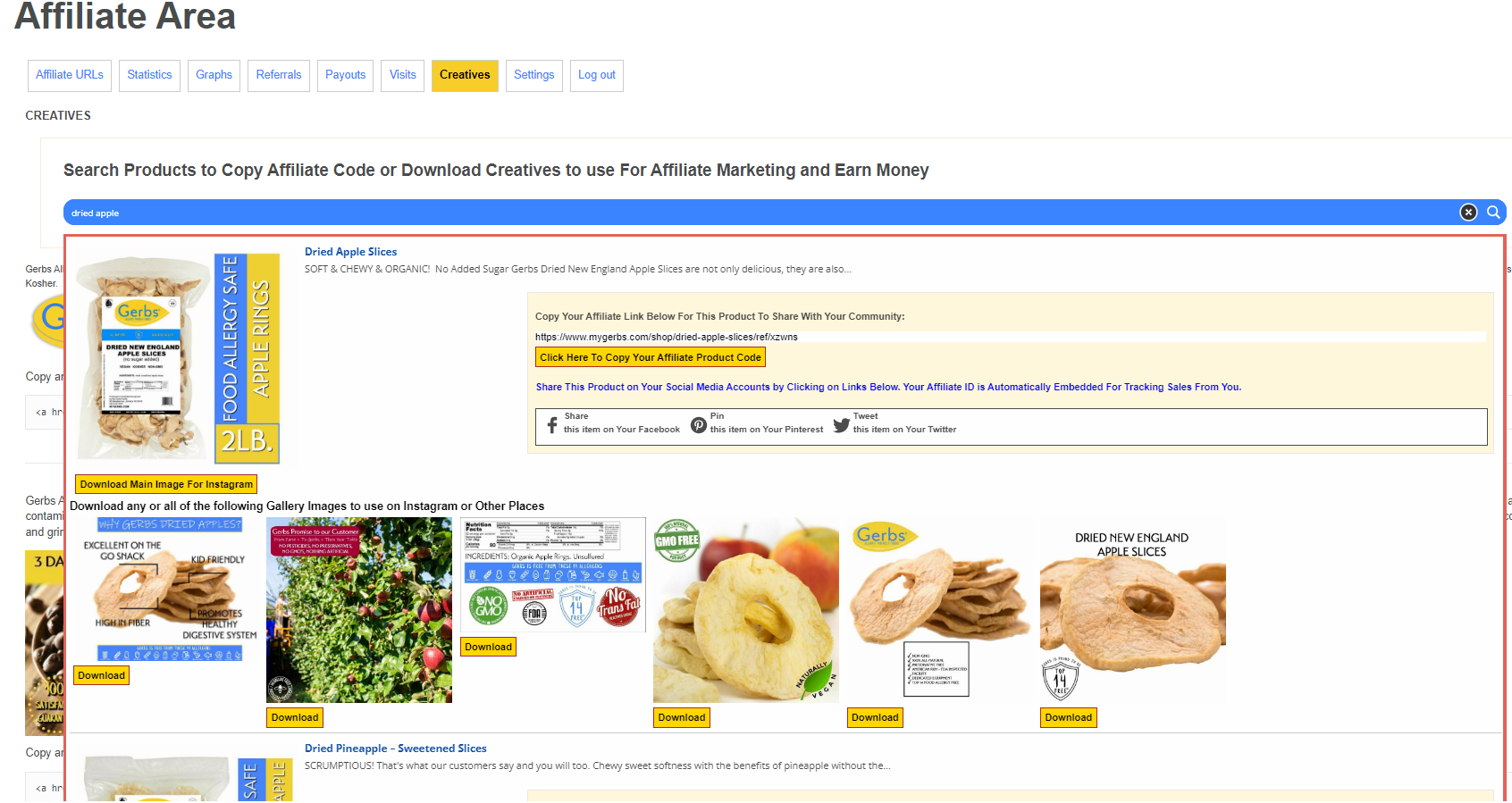
AFFILIATE URLs
When an affiliate logs into his/her account, they will see Affiliate Dashboard Area. For logged-in affiliates, it looks like the screenshot below. Affiliates can generate affiliate URLs by entering a page URL in the field there and clicking on the Generate URL button.
![]()
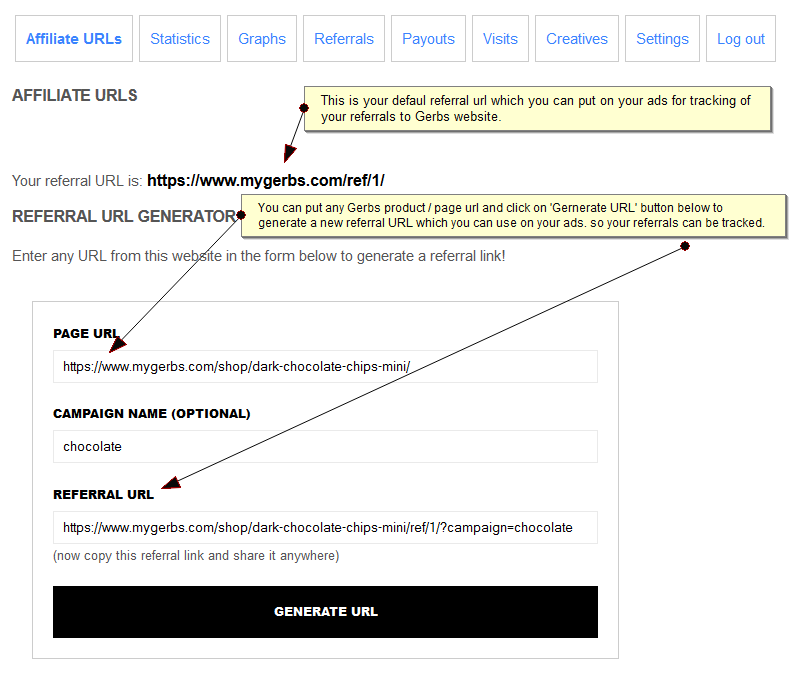
STATISTICS SECTION
The Statistics option shows a summary of paid and unpaid referrals, visits, conversion rate, earnings, and commission rates.
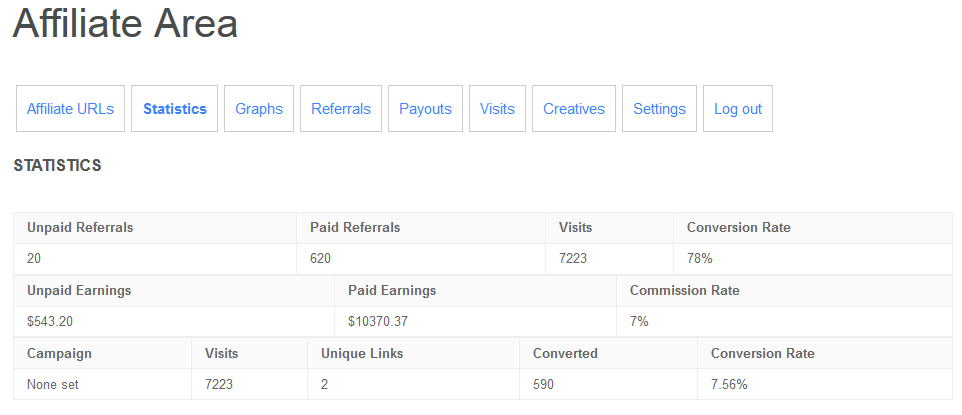
GRAPHS
Graphs, shows graphical performance statistics presentation of the affiliate.

REFERRALS
Referrals provides a glimpse of the affiliate’s referrals with the amount earned, product description, and status as paid or unpaid.
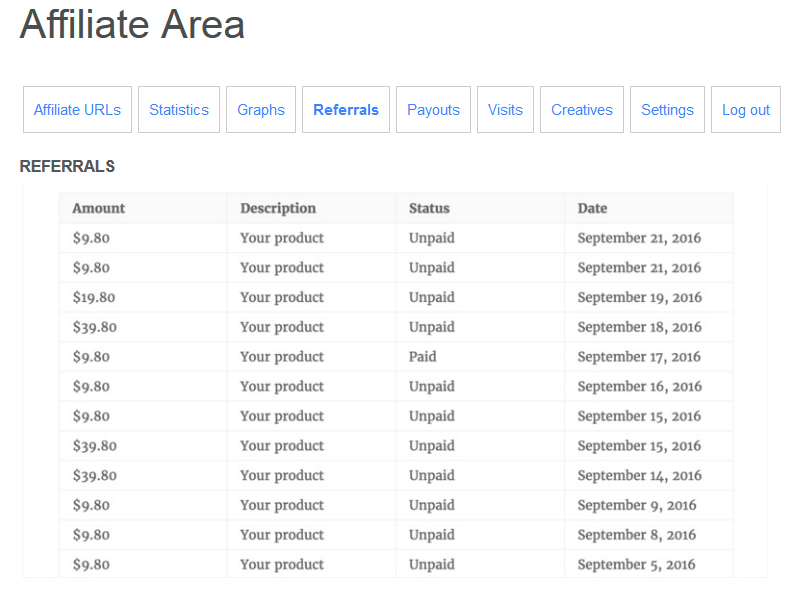
The Visits section shows the pages visited by people from affiliate links.
SETTINGS
Settings tab lets an affiliate add/update his/her PAYPAL payment email where Gerbs will send the commissions you earn.